F
S
P
O
S
T
E
R
FAQ
FAQ
Frequently asked questions
Please, disable the checkbox in front of your personal account.
Video tutorial:
Please, follow these steps:
1. Open: https://developers.pinterest.com/apps/
2. Click 'Create App' button
3. Fill the 'Name' and 'About' fields.
4. Click 'Create' button
5. Within App page fill the 'Redirect URLs' field and press Enter
6. Save
Note: Your Redirect URL is: https://YOUR_SITE/?pinterest_callback=1
After, copy your App ID & App secret ,
- Go to plugin , FS Poster > Apps.
- Click Add new button
- Paste App ID & App Secret
- Save
After you can add your account.
- Go to FS Poster > Accounts > Pinterest
- Click Add new button
- Select new created app
- Click Get access button
For Facebook:
https://YOUR_SITE_URL/?fb_callback=1
For Twitter:
https://YOUR_SITE_URL/
For Linkedin:
https://YOUR_SITE_URL/?linkedin_callback=1
For Pinterest:
https://YOUR_SITE_URL/?pinterest_callback=1
For Reddit:
https://YOUR_SITE_URL/?reddit_callback=1
For Tumblr:
https://YOUR_SITE_URL/?tumblr_callback=1
For VK.COM:
keep empty
https://YOUR_SITE_URL/?fb_callback=1
For Twitter:
https://YOUR_SITE_URL/
For Linkedin:
https://YOUR_SITE_URL/?linkedin_callback=1
For Pinterest:
https://YOUR_SITE_URL/?pinterest_callback=1
For Reddit:
https://YOUR_SITE_URL/?reddit_callback=1
For Tumblr:
https://YOUR_SITE_URL/?tumblr_callback=1
For VK.COM:
keep empty